Contact Us
We're here to help! Get in touch with our customer support team.
Customer Support
Email: info@ellydealsug.com
Phone: +256750674589
Hours: Monday - Saturday, 9:00 AM - 5:00 PM
General Inquiries
For general questions about our products or services, please email us at info@ellydealsug.com
Order Support
For questions about your order, please include your order number in your message.
Business Inquiries
For partnership or business opportunities, please contact us via email.