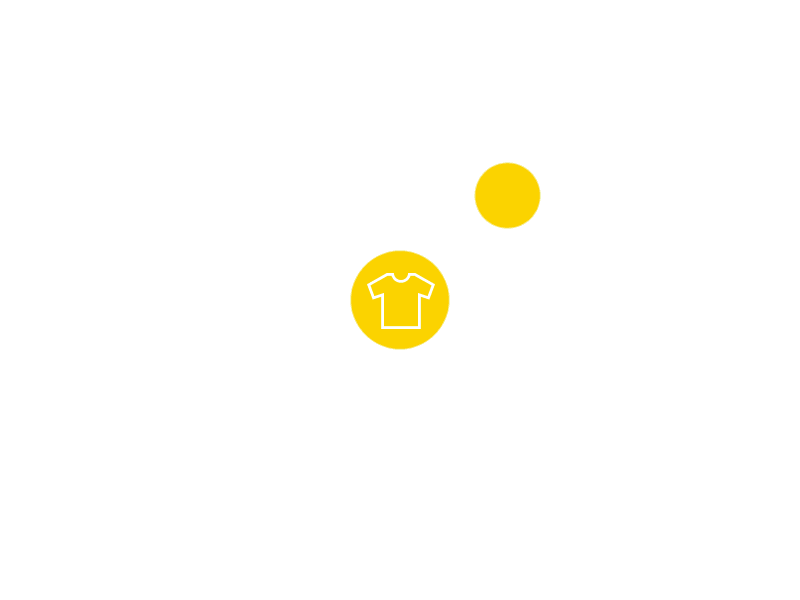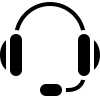Blog
IDino Notebook 7 Review: Discover the Budget-Friendly Android Tablet for Your Basic Needs!

In tablets, many choices beckon, from high-powered productivity machines to budget-friendly options for casual use. The IDino Notebook 7 falls into the latter category, aiming to deliver an essential Android tablet experience at an attractive price. But is it the right fit for you? This comprehensive review dives deep into the IDino Notebook 7’s features, performance, and potential drawbacks to help you decide.
Unboxing the IDino Notebook 7: A Basic But Functional Package
The IDino Notebook 7 arrives in a no-frills box containing the tablet, a power adapter, a micro-USB cable, and a user manual. While the packaging isn’t fancy, it gets the job done, ensuring the tablet reaches your hands safely.
Design and Build Quality: A Mixed Bag
The IDino Notebook 7 sports a familiar 10.1-inch display with sizeable bezels. The back panel is constructed from plastic, offering a lightweight feel but lacking some metal-clad competitors’ premium look and texture. Overall, the build quality feels functional, but users seeking a sleek and luxurious design might be disappointed.
Display: Decent for Everyday Tasks
The 10.1-inch IPS LCD on the IDino Notebook 7 boasts a resolution of 1920 x 1080 pixels (Full HD). While it won’t match the vibrancy of high-end tablets, the visuals are decent for everyday tasks like browsing the web, watching videos, or reading ebooks. Viewing angles are acceptable, but expect some color shifting when tilting the tablet.
Performance: Capable for Basic Use, Not Ideal for Power Users
The IDino Notebook 7 is powered by an octa-core MediaTek MTK6592 processor with 8GB of RAM. This combination can handle basic tasks like web browsing, social media, and light gaming. However, don’t expect seamless multitasking or the ability to run resource-intensive applications smoothly.
Storage: Ample Space for Everyday Files
The IDino Notebook 7 has a generous 512GB of internal storage, eliminating concerns about running out of space for photos, videos, and apps. You can expand storage further using a microSD card, offering even more flexibility.
Operating System: Android 12 – A Modern Touch
The IDino Notebook 7 runs on Android 12, a plus considering some budget tablets come pre-installed with outdated operating systems. This ensures access to the latest features and a more comprehensive range of compatible apps from the Google Play Store.
Cameras: Basic Snapshots Only
The IDino Notebook 7 features a dual-camera setup: a 13MP rear camera and a 5MP front camera. While these won’t compete with flagship phone cameras, they might suffice for basic video calls or capturing casual snapshots. Don’t expect exceptional image quality, especially in low-light conditions.
Connectivity: Standard Options
The IDino Notebook 7 offers Wi-Fi connectivity for web browsing and downloading apps. Including a dual SIM slot with 4G/LTE support allows data connectivity on the go, making it a convenient option for those needing to stay connected without relying solely on Wi-Fi. However, remember it uses a micro-USB port for charging and data transfer, a slightly older standard than the more widely used USB-C.
Battery Life: Long-Lasting Power
The IDino Notebook 7 boasts a large 10000mAh battery, promising extended usage on a single charge. This is a significant advantage, especially for users who use the tablet for extended periods away from a power outlet.
Who Should Consider the IDino Notebook 7?
The IDino Notebook 7 is a suitable option for:
- Budget-conscious users: This tablet offers basic functionality at an attractive price point.
- Students for note-taking and light browsing: With ample storage and a decent display, it can handle basic educational tasks.
- Casual users for entertainment: Watching videos, browsing social media, and reading ebooks are achievable on this tablet.
Who Might Want to Look Elsewhere?
- Gamers: The processor struggles with demanding games.
- Power users: Those who multitask heavily or require a machine for professional applications will find the performance needs improvement.
- For those seeking a premium experience, the design and build quality might feel dated compared to higher-end tablets.